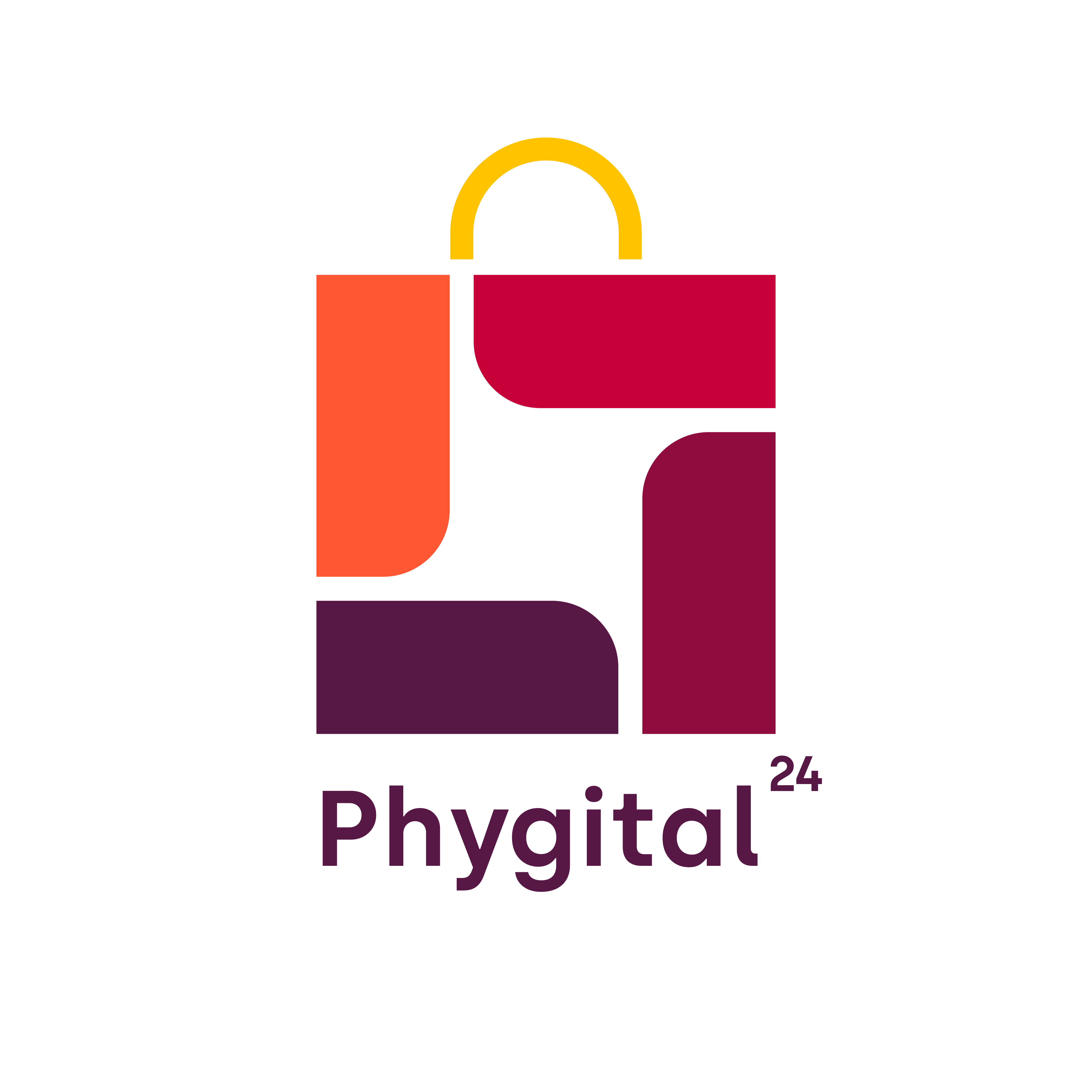4 Key Elements of an On-Demand Grocery Delivery App
Do you want to offer grocery delivery services in your area? Grocery apps are a great way to take the stress off of customers and increase conversion rates. Grocery app development is an essential part of the process, but other necessary steps need to be taken. This blog post will go over the 4 critical elements of successful on-demand grocery delivery apps!
When you build an on-demand grocery application, there are three things to consider:
- You must create a high-quality app that offers your customers value.
- It is vital to have a working backend system so the grocery delivery service can be executed seamlessly.
- Marketing and advertising are critical elements of a successful Grocery App business model.
In addition to these four main components of Grocery Delivery App Development:

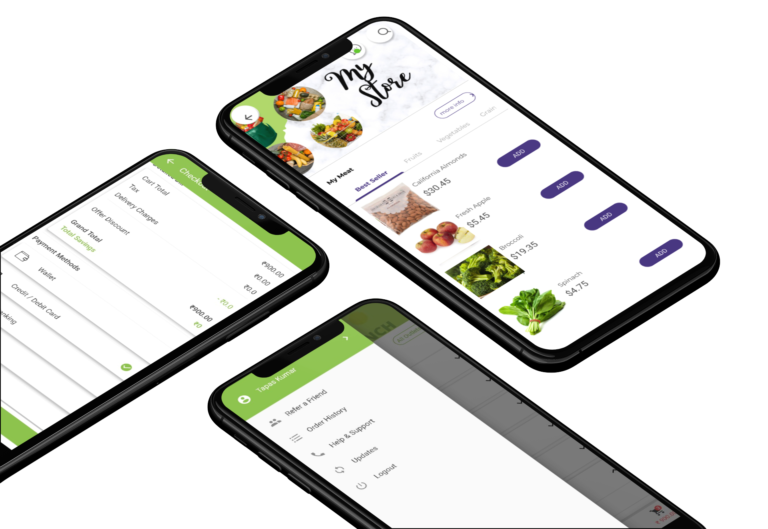
Ordering App for Customer:
Your customer app should enable your consumers to locate the goods they want to purchase. The payment procedure should remain seamless after the transaction has been completed. In addition, the app should be able to store each customer’s personal information for future use.
Features list for customer ordering app:
- Login/Sign Up: Use your Email/Phone number and password to sign up/sign in.
- Select from the supermarket list to check out the available products
- Location: Provides the delivery address with the delivery location
- Search and filter: This allows you to search by product name or category name and apply multiple filters.
- Purchase: Add the selected products to your shopping cart
- Cart: Users can see the prices of selected products before checking out
- Paying: Various payment methods are available through different payment options.
- Return & Cancel: Allows returning or cancelling the ordered item if the customer is unhappy with the product or has changed their mind.
- Delivery schedule: This allows you to schedule delivery based on your convenience or availability.
- Tracking the delivery of orders: Users can view the status of their orders and track their delivery.
- Order History: View the summary and details of all previous delivery orders by date
- Rating and Review: Users can give the product a rating and review
- Allows adding products you wish to purchase or store for future reference
- Message/Chat: Allows delivery personnel to inquire about the placed order
- Notifications: Notify of completed orders, promotional offers, and discounts
- Offers and Coupons: Find all the deals and offers to save you money
Delivery App for Delivery Boys:
Customers can submit orders through an app, but the grocery delivery system needs a backend. It will play a pivotal role in several processes, including order management and product allocation. You will need to make sure that the grocery delivery app can automatically generate labels, packing slips, and tracking receipts.
Features list for the Delivery app:
- Sign up / Sign in: Enables delivery drivers to sign in with their email id and phone number
- Dashboard: Show all active and completed orders
- Order Request: Displays an order request on the screen along with the estimated delivery time.
- GPS-navigation: Finds the grocery shop and the customer’s location
- Chat/Messaging: Allows users to communicate about the order via their query
- Payment: View the summary of the payment received, including the payment method
- History of orders: It keeps track of past deliveries, transactions, and user information
- Push Notification: Provides notifications about the order status or changes to the order
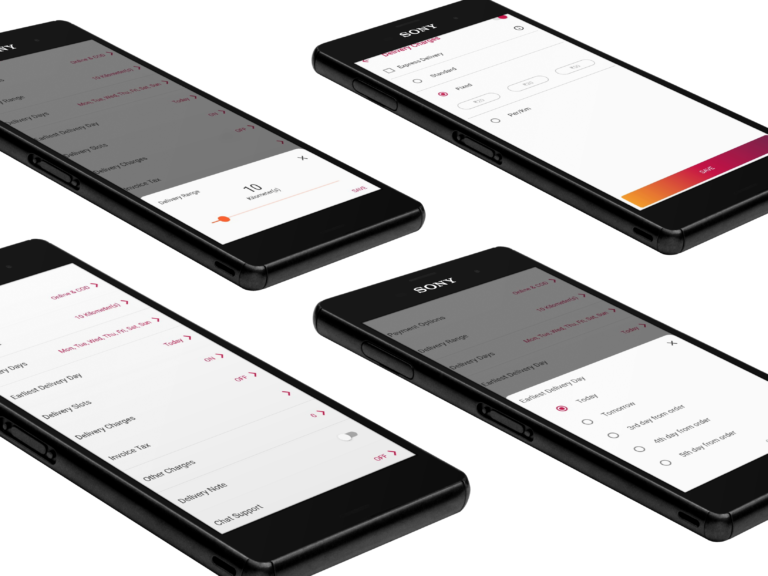
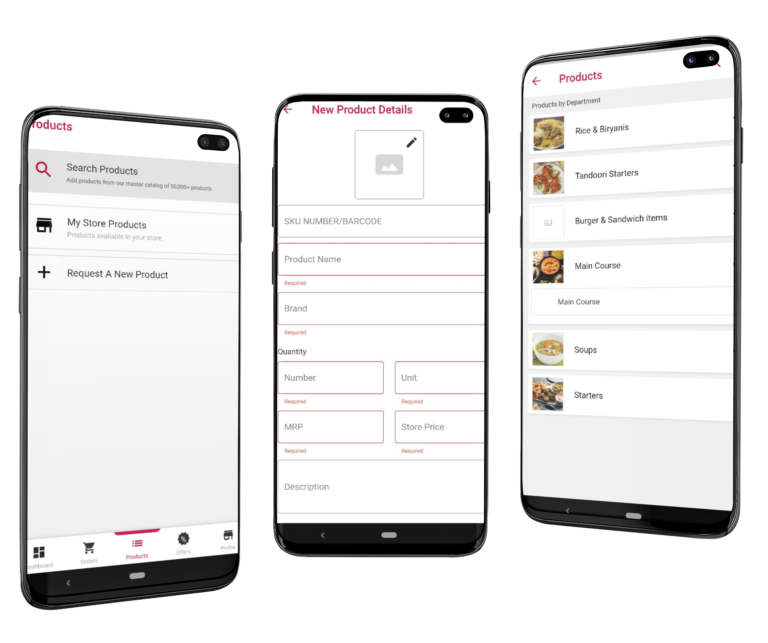
Business Manager app for Vendors, Merchants, or Admins:
The business manager app should be able to manage the user’s inventory, customer information and transactions. For instance, the business manager can send push notifications to customers regarding their deliveries and shipments via this app. Grocery delivery apps even let you schedule deliveries in advance and receive real-time updates about your orders.
The front end of a grocery application is its user interface (UI), which must be user-friendly. The UI should include simple visuals that are easy to understand and navigate through for your employees.
Features list for Business Manager app:
- Shop dashboard: Provides information about various orders as well as order management for that store
- Managing orders: It manages all orders and suggests nearby stores that might be relevant to the order
- Inventory Management: Managing the store’s item inventory and its details as well
- Order Accepted/Rejected: Stores accept/reject orders depending on the availability of the product.
- View reviews and ratings of particular orders
- Manage Stores: Handles all aspects of managing stores and offers an overview of the stores’ orders.
- Assignment of Order: A way for the incoming order to be assigned to a specific driver, based on the order information
- Delivery Order History: Lists all the completed orders with their dates and other details
- Push Notification: Send push notifications regarding any system-related news/offers to the client, store, and delivery driver
- Offers and Coupons: This allows the admins to create new offers and coupons for the customers
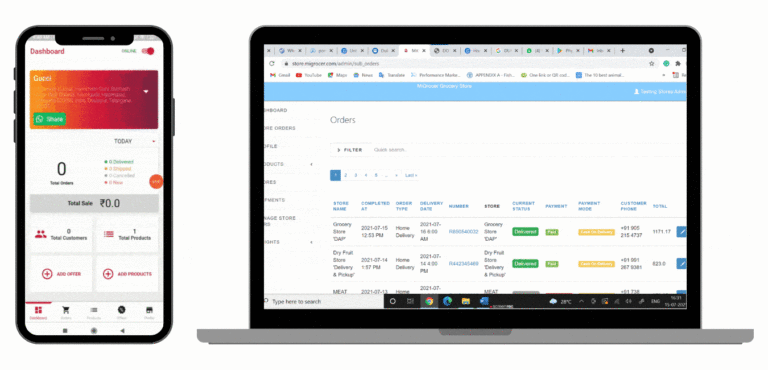
Ordering API & Synchronization:
The Grocery Delivery App will need a backend that will allow syncing data between the app and store. It also helps in managing orders, products inventory, electronic communication
- SMS Gateway: Used to send SMS notifications of grocery/promotional offers through the SMS API.
- Payment Gateway: Simplifies payment process with payment API integration
- Integrate email APIs to automate sending customer emails regarding order-related details
- Analytics: Provides information about the number of user registrations, order confirmations, order cancellations, and delivered orders when the third-party analytics API is incorporated.
- GPS: Geo-location is provided in real-time by integrating APIs that track the delivery drivers’ locations
- Integration of POS and delivery
Conclusion:
Grocery delivery apps can be helpful for many businesses as they connect customers to the right grocery shop and manage logistics. With the right approach, you can build an on-demand grocery application that will make your customers happy. The three key elements to keep in mind are what they want (customer), how they want it delivered (delivery app), and who is managing everything behind the scenes to ensure things run smoothly for both customer and vendor alike (admin panel). If you’d like some help figuring out which of these three critical components would work best for your business, book a 30-minute free strategy call with our team today!
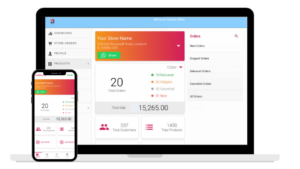
Shopify vs Phygital24 | Pricing + Features Compared | Phygital24 Online selling Platform
Login Start Free Trial Shopify vs Phygital24 Not all eCommerce platforms are created equal. Growing businesses choose Phygital24 and save more than ₹ 70,000 per

6 Actionable Ways A Mobile Ordering App Can Increase Profits At Your Meat Store
Considering a meat ordering app for your meat store. Check this list of 6 benefits about meat ordering mobile apps today.

11 Stress-Free Ways to Sell Products Online Without Spending a Lot
Find out how to sell products online using these effective tactics, as this can be a turning point in the life of your business.