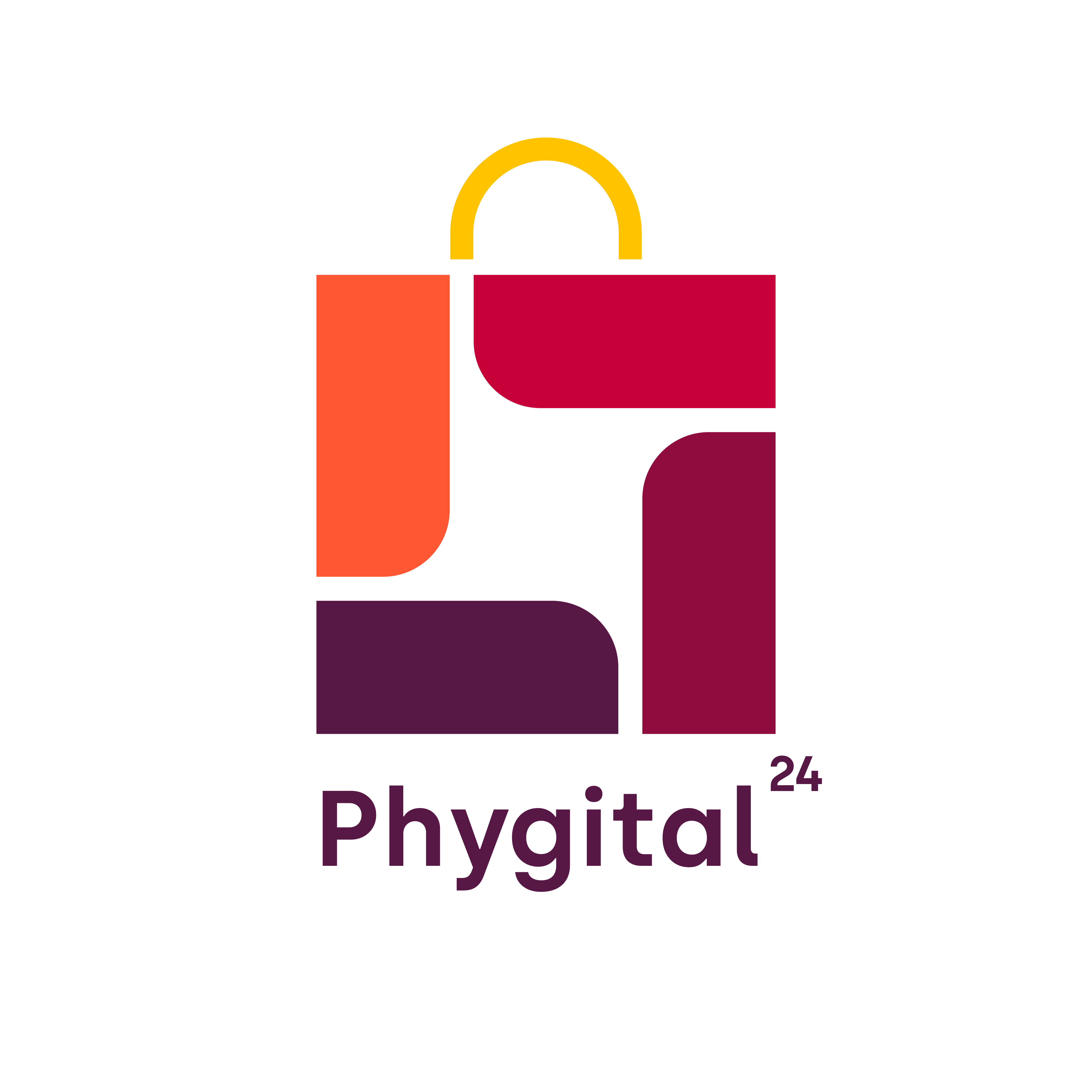PROMOTE YOUR STORE
Have any questions around creating your store online?
Click on the Store Settings option in the Profile section of the Business Manager App.
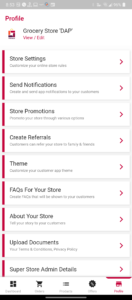
Click the Store Promotions button
Click on the Share Your Store button and promote your store link on social media, WhatsApp, SMS, and so on.

Click on the Store Settings option in the Profile section of the Business Manager App.
Click the Share your Business Card button

Click on the desired virtual business card and share it on social media, WhatsApp, SMS, and so on.
WhatsApp Broadcast:
Use this feature to reach your potential customers.
It is simple!
Head over to your WhatsApp chat page and select “New broadcast” from the options and select your contacts.
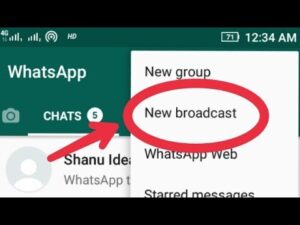
Make sure you share your store link on Social media platforms like Facebook, Instagram, Twitter and Youtube.
Apart from sharing business card, create whatsapp storries, promotional banners and engage your customers